When it comes to diamonds, bigger often feels better. Whether you’re on a modest budget or looking to enhance your diamond’s beauty, there are effective ways to make it appear larger.
This guide explores practical strategies to maximize the visual size of your diamond, such as choosing the ideal setting, shape, and band style. Let’s dive into these expert techniques to help you achieve your goal.
Enhancing Diamond Size with Prong and Halo Settings
The setting of a diamond ring plays a crucial role in how large the diamond appears. Prong and halo settings are among the most popular choices, creating an optical illusion that makes diamonds look larger.
Here’s a comparison of different settings to help you choose the perfect one:
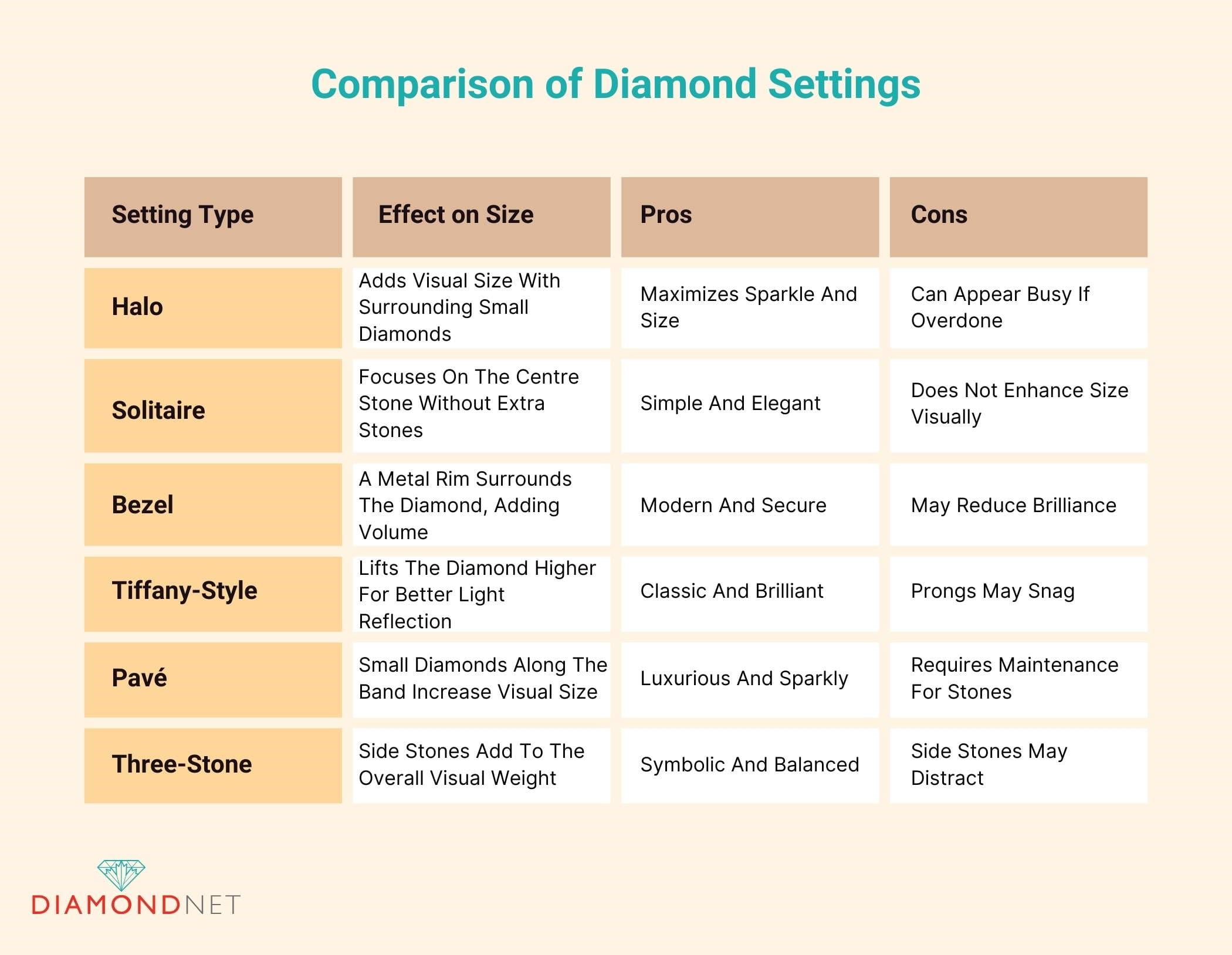
Prong Settings
Prong settings use metal claws to hold the diamond, allowing more of it to remain visible. This design elevates the diamond above the band, making it appear more prominent. The increased exposure to light enhances the diamond’s sparkle and gives the illusion of greater size.
A classic Tiffany-style prong setting, for instance, uses six prongs to secure the diamond while showcasing its brilliance.
Halo Settings
Halo settings feature a central diamond encircled by smaller diamonds. This design creates extra sparkle and makes the centre stone appear larger. The surrounding diamonds reflect light back to the main diamond, amplifying its brilliance and size.
As diamond expert Arzerounian explains, “A halo setting is a perfect option for someone looking for a diamond-intense look. The supporting smaller diamonds add a touch more sparkle and give the illusion of a larger center diamond.”
Examples of Size-Enhancing Settings
Tiffany-Style Settings: Classic prong designs elevate the diamond, creating the illusion of a larger stone.
Bezel Settings: While secure and modern, bezel settings can make a diamond appear smaller by enclosing it in metal.
Opt for Shapes That Maximize Size
The shape of a diamond can dramatically affect how large it appears. Elongated shapes like oval, marquise, and pear diamonds often look bigger for their carat weight than round diamonds. Here’s how these shapes create the illusion of size:

Oval Diamonds
Oval diamonds have an elongated design that offers a larger surface area than round diamonds of the same carat weight. Their length draws the eye along the stone, creating the impression of a bigger diamond.
Light Performance
The oval cut enhances light reflection, boosting brilliance and making the diamond appear even larger. The elongated proportions also spread the carat weight evenly, emphasizing size.
Versatility
Oval diamonds look stunning in various settings, from solitaire to halo designs. This adaptability allows you to choose settings that further enhance the diamond’s brilliance and visual impact.
Marquise Diamonds
The marquise cut features pointed ends and curved sides, maximizing surface area and creating a striking silhouette that appears much larger than a round diamond of the same carat weight.
Historical Significance
Designed to mimic the smile of the Marquise de Pompadour, this shape is renowned for its elegance and size-enhancing illusion.
Finger Lengthening Effect
The elongated shape not only enhances the diamond’s appearance but also makes fingers look longer and slimmer, adding to its visual appeal.

Pear Diamonds
The pear-shaped diamond combines the best of round and marquise cuts, with one rounded end and one pointed end. This unique shape creates an illusion of size by drawing the eye toward the pointed tip.
Light Reflection
Pear cuts are designed to reflect light brilliantly, increasing their sparkle and apparent size.
Versatility in Settings
Pear diamonds can be oriented in various ways—point up, down, or to the side—offering creative setting options that maximize their visual impact.
Visual Comparison Between Different Shapes
A diamond’s shape can significantly affect its perceived size. For example, a 1-carat oval diamond appears larger than a 1-carat round diamond due to its elongated design and greater surface area. Similarly, 1-carat marquise or pear diamonds look bigger than round diamonds because of their extended shapes.
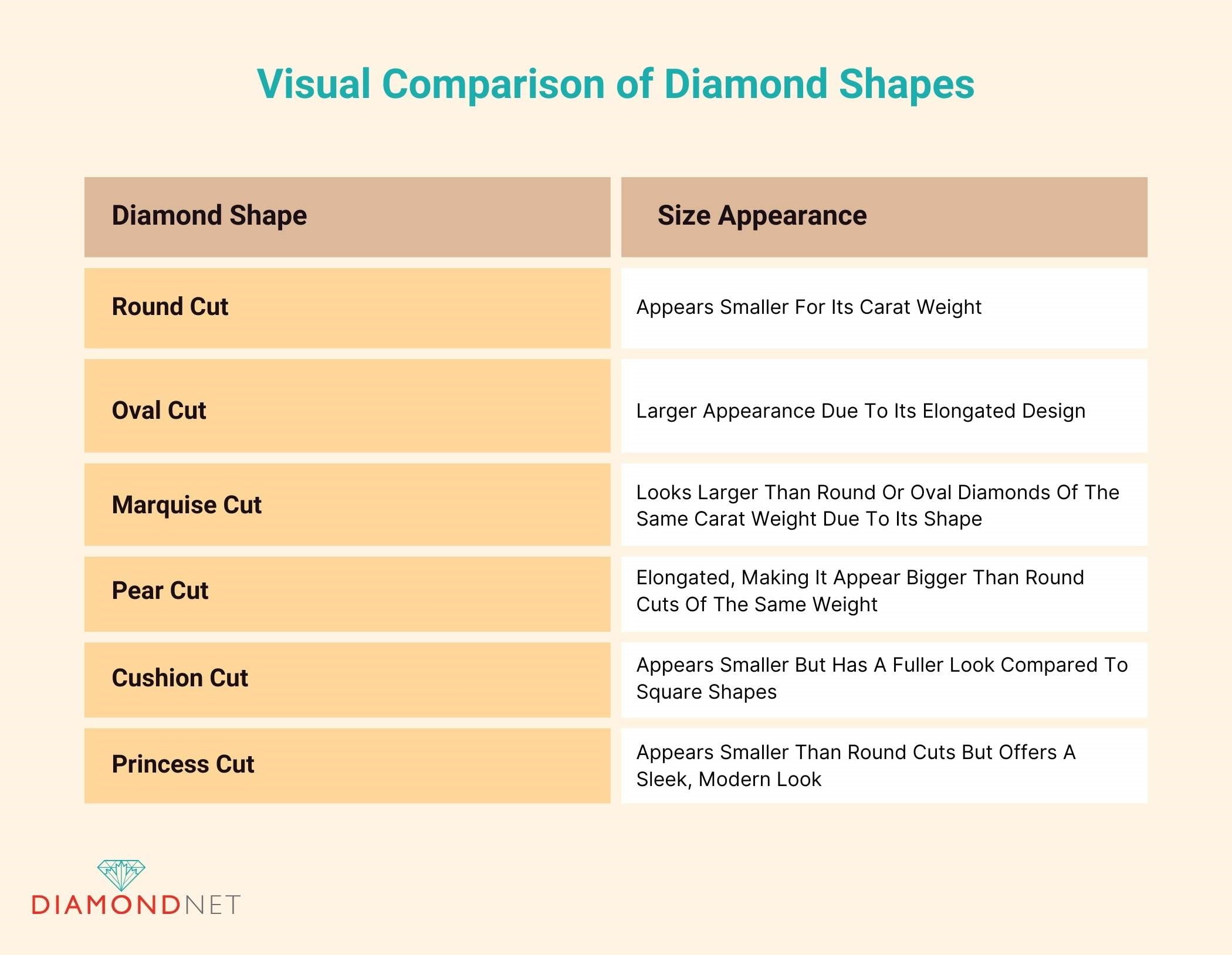
Why Elongated Shapes Appear Larger
Elongated diamond shapes have a larger surface area, creating the illusion of a bigger stone. The carat weight is distributed across a longer span, allowing the diamond to cover more finger space.
- Light Reflection: Elongated shapes like oval, marquise, and pear diamonds enhance size perception by reflecting more light through their extended facets. This increases brilliance and amplifies their visual impact.
- Proportions: Unlike round diamonds, where carat weight is concentrated in depth, elongated shapes spread the weight more evenly across the surface, making them appear larger.
Which diamond shape looks the biggest?
Among all shapes, the marquise cut gives the strongest illusion of size. Its pointed ends and narrow, elongated silhouette create a striking appearance that makes it look larger than other shapes of the same carat weight.
Consider the Band Style and Width
The style and width of your band play a crucial role in how large your diamond appears. Choosing the right band can significantly enhance the diamond’s size perception, even without increasing the carat weight.

Does a thinner band make a diamond look bigger?
A thin band is one of the most effective ways to enhance a diamond’s visual size. Its narrower profile allows the diamond to take centre stage, creating the illusion of a larger stone.
Thin bands are especially beneficial for smaller diamonds, as they shift the focus entirely to the stone. In contrast, thick bands can compete for attention, making the diamond appear smaller.
Plain Bands vs. Intricate Bands
When selecting between plain and intricate bands, consider how they affect size perception:
- Plain Bands: Minimalistic and elegant, they direct all attention to the diamond, making it look larger.
- Intricate Bands: While unique and detailed, these bands can distract from the diamond and make it appear smaller.
For example, intricate designs may pair well with a halo setting but can draw focus away from the centre diamond. Striking a balance between the band and the stone is key to achieving the best visual effect.
The Role of Metal Choice
The type of metal used for the band also impacts the diamond’s appearance:
- Lighter Metals: Platinum and white gold create a high-contrast effect that helps the diamond stand out and look larger.
- Warmer Metals: Yellow and rose gold offer a softer contrast that can make the diamond seem slightly smaller.
The finish of the metal—whether polished or matte—also influences light reflection, further affecting size perception. Polished metals can enhance sparkle, while matte finishes create subtlety that may minimize the diamond’s prominence.

Halo and Accent Diamonds
A halo setting is a popular choice for enhancing a diamond’s visual size without increasing its carat weight. This design surrounds the centre stone with smaller diamonds or gemstones, creating the illusion of a much larger diamond. Depending on the size and number of accent stones, the centre diamond can appear up to twice as large.
How a Halo Design Adds Volume
The halo setting offers a unique advantage by adding depth and dimension to the central diamond. Encircling the centre stone with smaller diamonds draws the eye outward, emphasizing the diamond’s size.
- Light Reflection: The smaller surrounding stones reflect light onto the centre diamond, amplifying its sparkle and visual impact.
- Optical Illusion: This design creates an optical effect that enhances the perceived size of the central stone, making it one of the best settings for maximizing diamond size.
Accent Diamonds Without Overshadowing the Centre Stone
While halo settings can make diamonds look larger, accent stones must be incorporated thoughtfully. Small side diamonds or gemstones along the band can complement the centre stone without stealing attention.
- Subtle Enhancements: A delicate row of diamonds on the band or a split-shank design adds sparkle and gives the illusion of a larger diamond while keeping the focus on the centre stone.
- Halo vs. Solitaire: A well-designed halo setting can make a diamond appear more radiant and substantial, while a solitaire setting keeps all attention on the centre diamond for a minimalist, timeless look.
Conclusion: Maximize Your Diamond’s Impact with Expert Advice
Making a diamond look larger doesn’t require increasing its carat weight. By choosing the right setting, opting for elongated shapes, and selecting the perfect band style, you can enhance its visual size. Halo designs add brilliance and volume, creating a diamond ring that reflects elegance and sophistication.
Whether you’re exploring the best settings to make diamonds appear bigger or looking for tips to maximize their sparkle, these strategies ensure your ring stands out beautifully.
Ready to create a custom engagement ring that truly makes a statement? Discover DiamondNet’s stunning collection of bespoke designs or schedule a consultation with our experts. Let us help you select the ideal setting and diamond to match your unique style and preferences.



